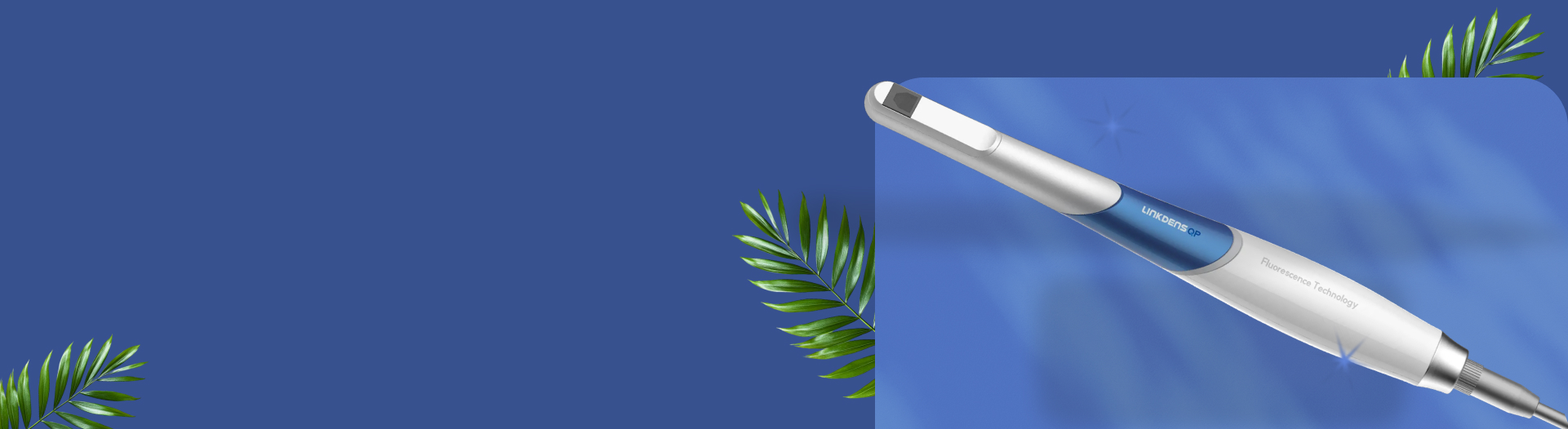
For Dental Professionals
Smarter Imaging. Better Case Acceptance. Anywhere.
MouthCAM Pro is a powerful intraoral camera designed for dental professionals to capture high-quality images and videos, educate patients more effectively, and monitor oral health remotely. Seamlessly compatible with mobile devices and computers, it supports AI integration and virtual care workflows—all from a single device.

 Anywhere
Anywhere 



 Orthodontics
Orthodontics





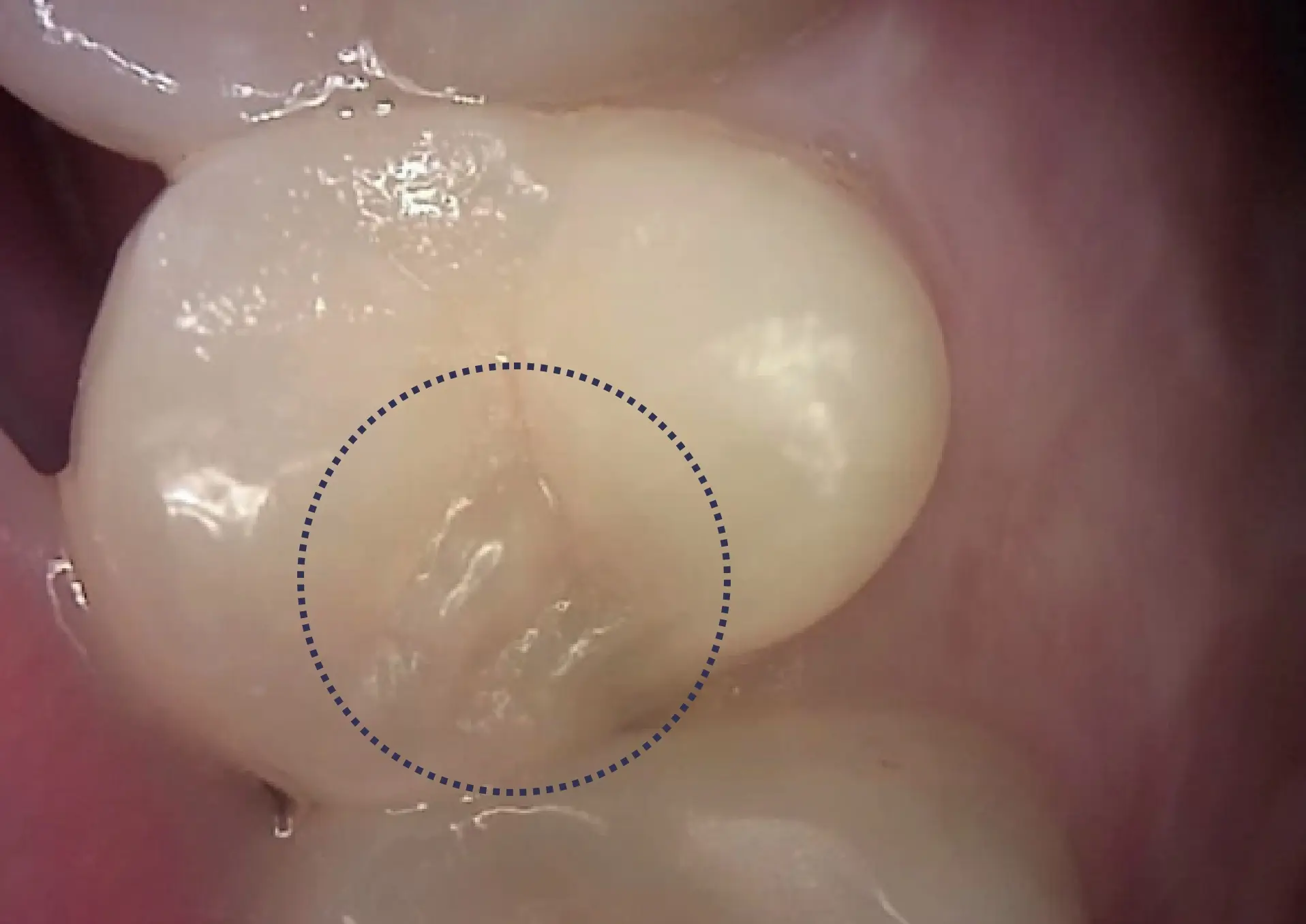
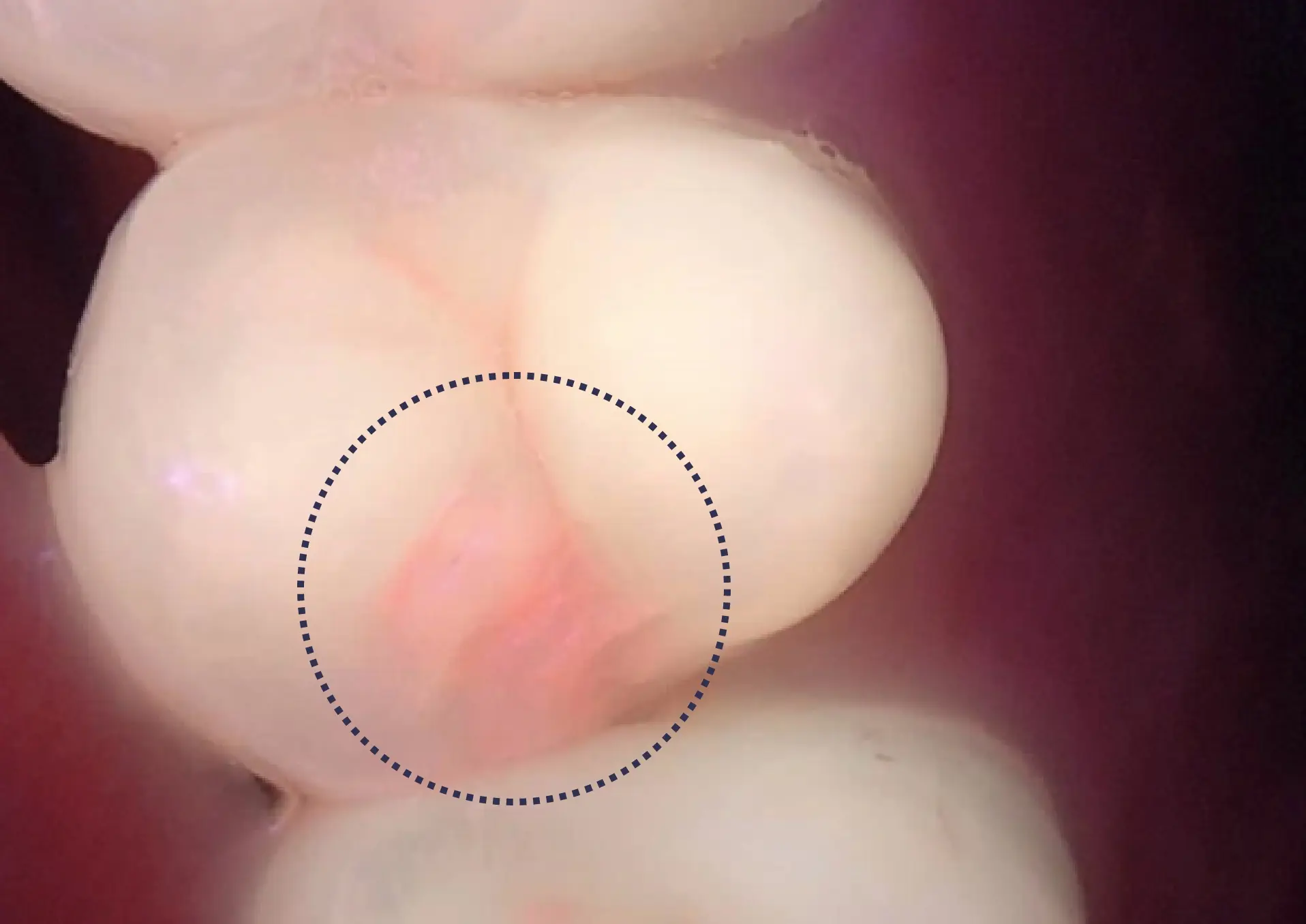

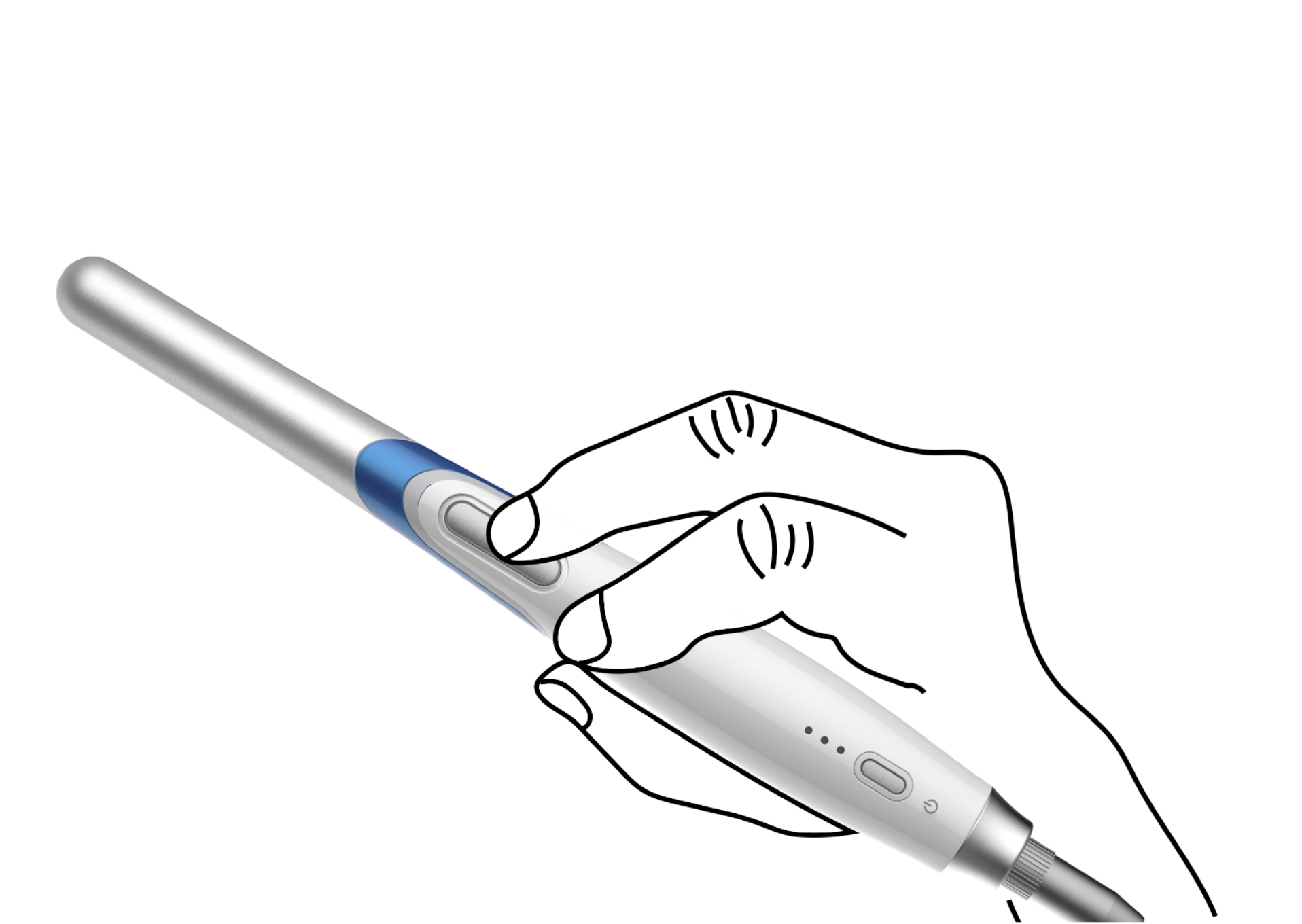
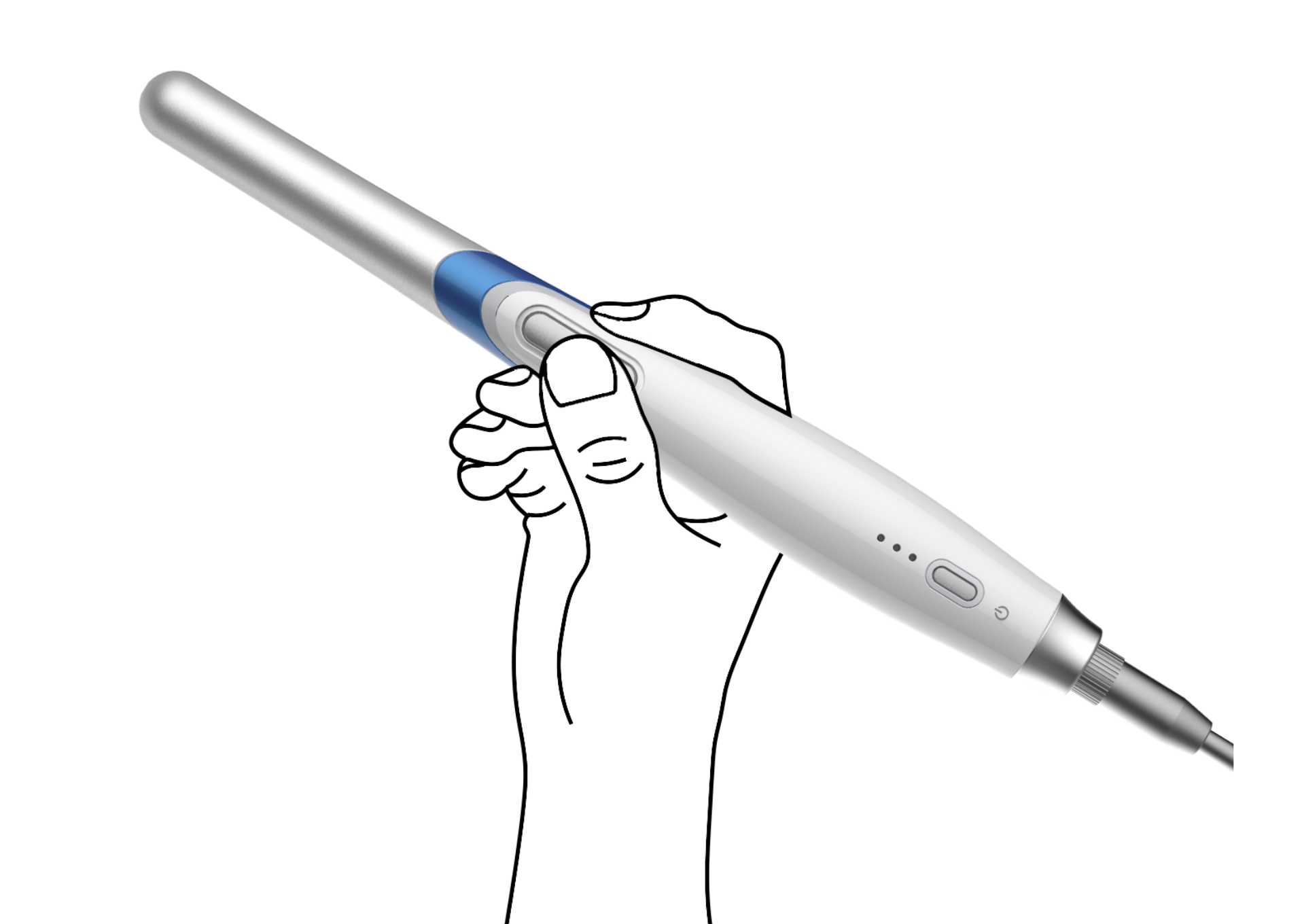
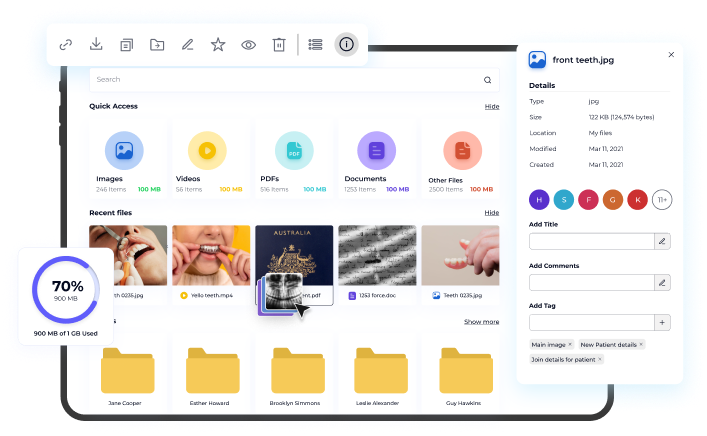



 More accurate diagnosis of oral problems
More accurate diagnosis of oral problems



